Kinect2Fax kDrive (Cloud Fax Storage)
How to setup your Kinect2Fax kDrive account.
We're excited to announce the launch of a new tool to store and work with the documents that matter -kDrive.
kDrive allows you to securely store document files, create links to easily share, add tags, sort into folders and more - without ever having to leave the Kinect2Fax portal.
The best part? As a Kinect2Fax user, you get 1GB of kDrive storage ABSOLUTELY FREE!!!
To access kDrive, simply click on the new kDrive product tab as seen below
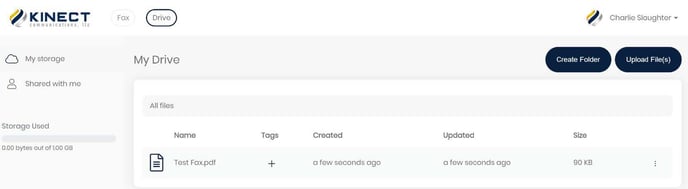
Here are some of the features included:
Automatically route faxes to a kDrive folder
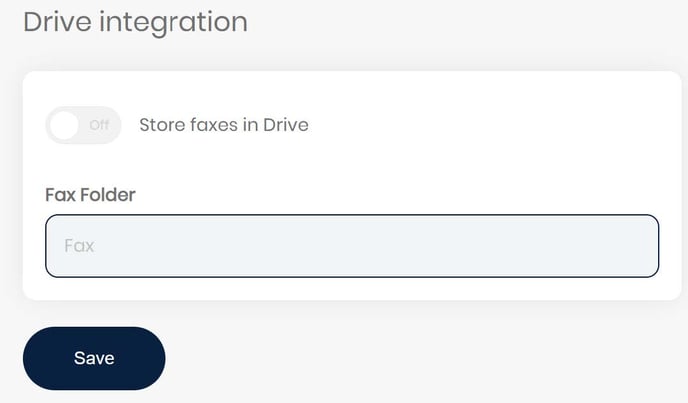
Create public links to easily share files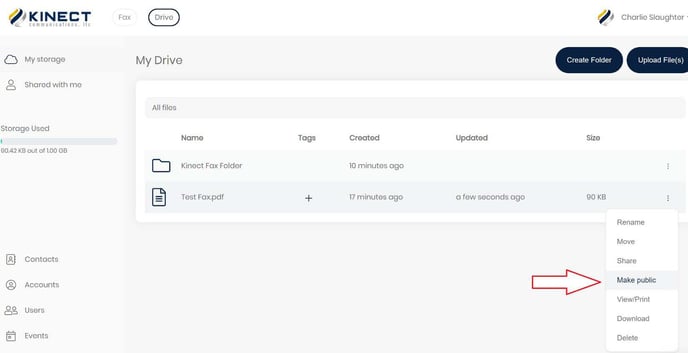
Easily share files across your account or with specific team members
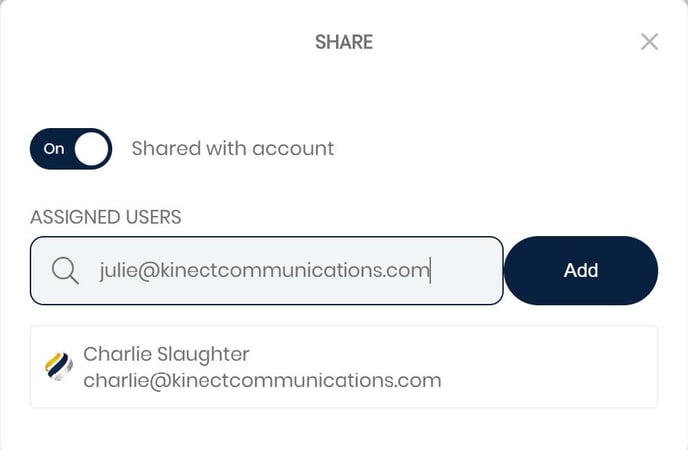
For more information or additional training, please contact us by dialing 611 from your desk phone or by calling (833) i-Kinect. You can also submit a ticket by sending an email to support@kinectcommunications.com.
Download the PDF