Yealink: Multicast Paging Setup
Scope:
The following steps will allow you to setup Multicast Paging on both the sender and receiver Yealink phones. This will enable you to speak to receivers. All receivers must have the Handset connected to SIP Device in order for Mutlicast to auto answer.
Requirements:
- Access to the Manager Portal
How to configure Yealink Phone as a Page Sender
Via Override
- Log in to the Manager Portal
- Go to Inventory > Phone Hardware
- Click Edit for the device you would like to set up
- Go to Advanced > Overrides and enter the following:
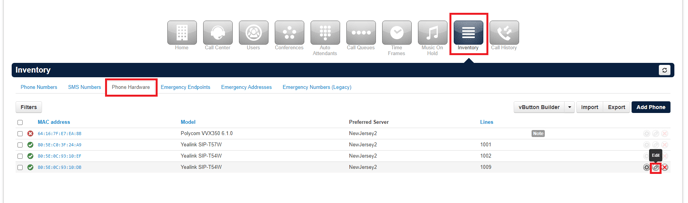
NOTE: Replace "X" with whichever line key number you would like to set up Paging on
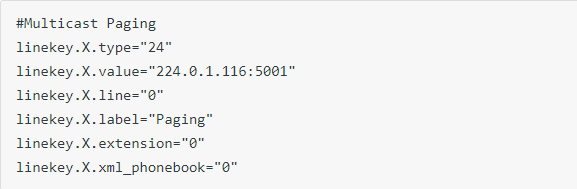
For Example:
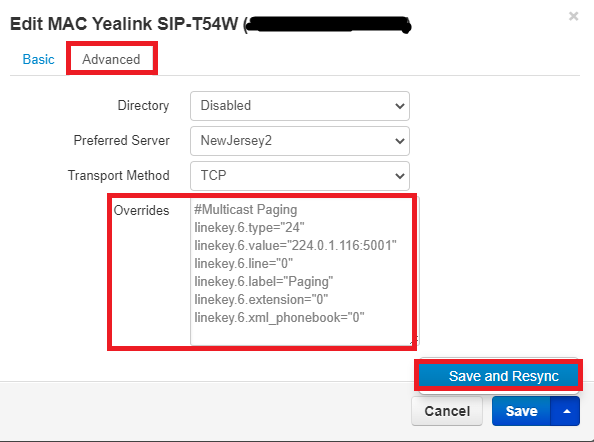
5. Click on Save and Resync
How to configure Yealink Phone as a Page Receiver
Via Override
- Log in to the Manager Portal
- Go to Inventory > Phone Hardware
- Click Edit for the device you would like to set up
- Go to Advanced > Overrides and enter the following:
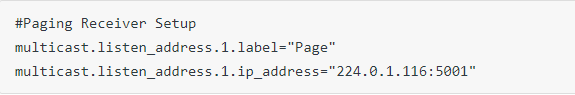
For Example:
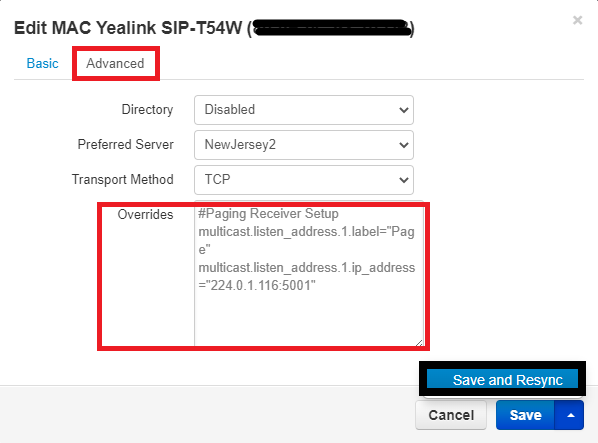
5. Click Save and Resync
Note:
IF USING CORDLESS OR HAVE THE NEED FOR A BUNCH OF PAGES YOU WILL NEED TO USE PAGING LISTS
Those overrides are below and to send a page you will need to go into the menu to access that list. You can manage the address port for different ones as well.
multicast.paging_address.1.ip_address="224.0.1.116:5001"
multicast.paging_address.1.label="LABEL"
multicast.paging_address.2.ip_address="224.0.1.116:5002"
multicast.paging_address.2.label="LABEL2"