How to Configure Cisco Devices
This will assist you in programming a Cisco device.
You will need to find the IP of the cisco device. Once you go to the webgui and log in. Make sure you click Admin Login at the top. Then Advanced (if not already in)
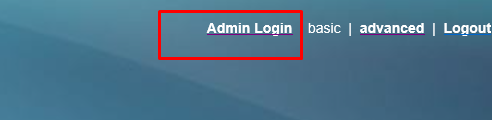
Once in advanced you can go to the Voice-Provisioning Tab
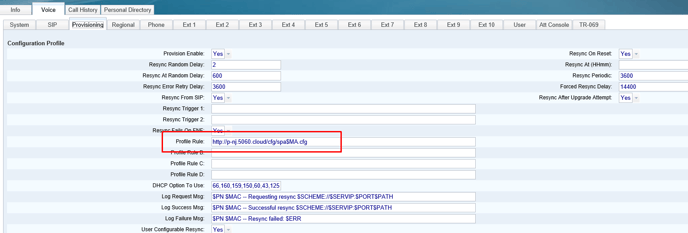
Once in that section you can enter the string http://p-nj.5060.cloud/cfg/spa$MA.cfg in the profile rule section. Then hit Submit All Changes. It might take a reboot of the device as well but should reboot on its own.
You can also enter the below string to trigger provisioning of the device just put the ip address of the device where the x.x.x.x is in the link below. You have to log into the device first with the default credentials then paste this link to flash the phone.
http://x.x.x.x/admin/resync?http://p-nj.5060.cloud/cfg/spa$MA.cfg
CONFIGURING SPA 122
*The below is needed for Cisco SPA 122 to enable web GUI first before you can use the above link*
STEP1: Connect your computer to the ETHERNET (Yellow) port of the ATA. Your computer will obtain an ip address in the 192.168.15.x range. Make sure your computers Ethernet adapter is set for DHCP.
STEP2: Open a web browser and enter 192.168.15.1 (default ip of ATA)
STEP3: To log in for the first time as Administrator
- Username: admin
- Password: admin
Step4: Select the Administration Tab
- User List => select the admin icon to change username and password => SUBMIT
- Web Access Management => Remote Management => enable => SUBMIT
- Now you can connect your ATA to the Network to remote manage
- Connect to phone line 1 press **** then 110# to get ip address of ATA
Once this is done you can use the string at the top of this thread to configure ATA