Disabling SIP ALG on Kinect Router/Modem
1. Plug your computer directly into one of the 3 Yellow Ethernet ports on your At&t modem (model BGW320-500).
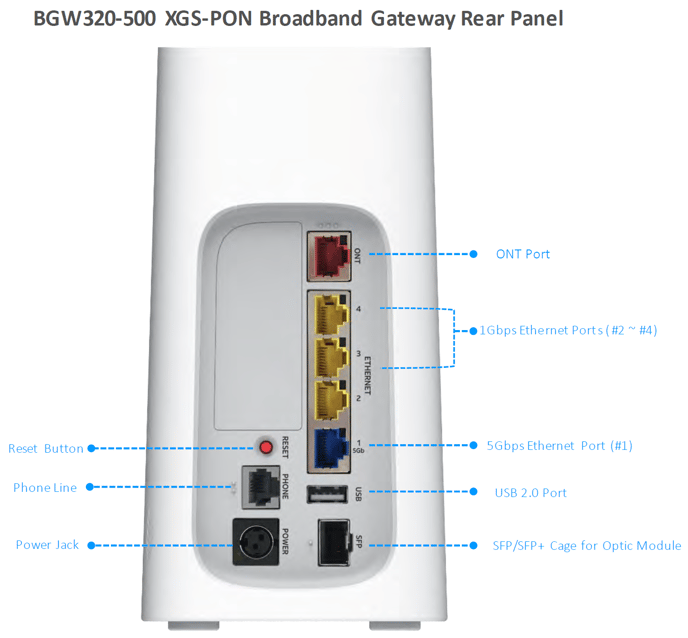
2. Open your browser and enter 192.168.1.254 into your address bar.
3. Click on Firewall=>Firewall Advanced and change the SIP ALG setting to OFF. You may need to enter the Device Access Code which can be located on the back or side of your modem.
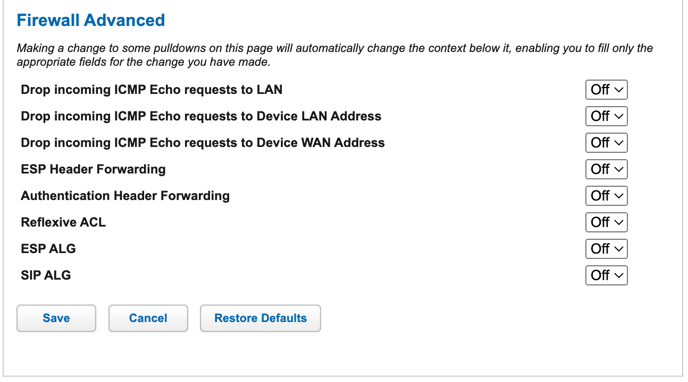
4. Click save.