Algo SIP to Multicast
This guide will go over programming an ALGO with a sip extension that when dial will out pulse a multicast page. This is useful if you have separate buildings and want to page over desk phones that are not on the same network.
First you need to create the SIP extension in our system to get the credentials from the manual or softphone in the portal to input in the algo device.
Once you get the credentials you need to program them into the algo. First the extension and password will go into the Basic Settings. Then the server and registration time under Advanced SIP. Then save.
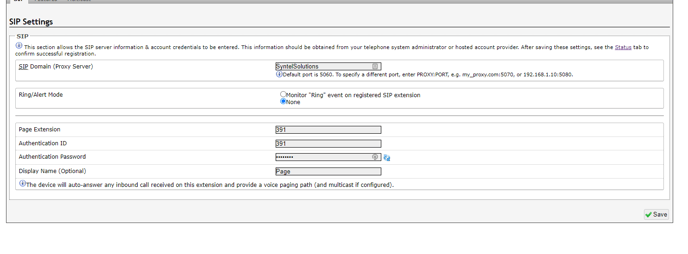
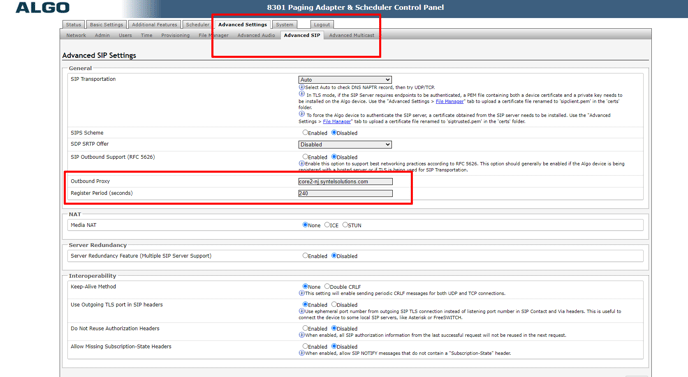
After the device is register you need to create the link to be the master multicast output. Then save.
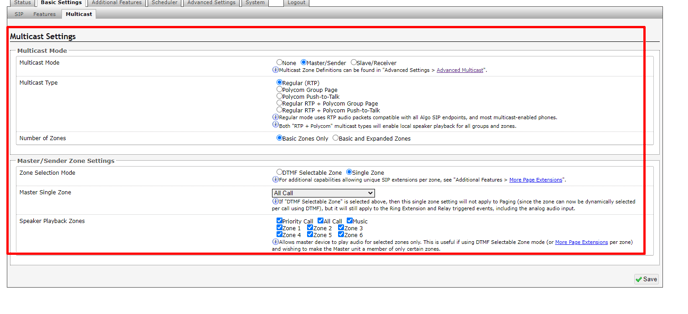
Then set the multicast address under the "Advanced Settings > Advanced Multicast" to be whatever the phones are listening for by default we use 224.0.1.116:5001. Then save.
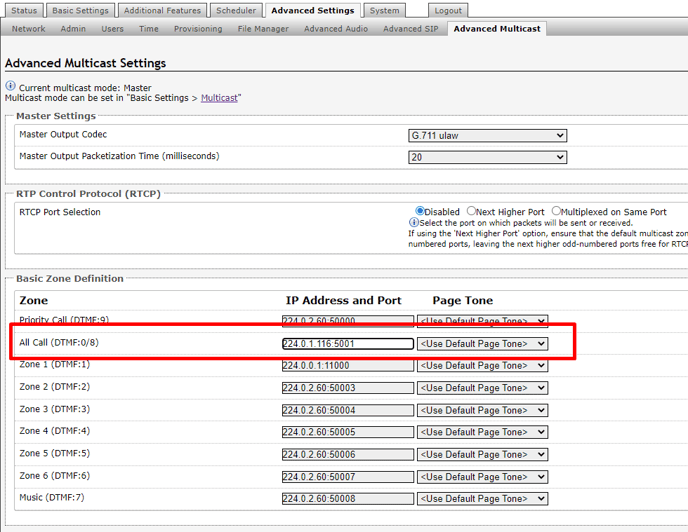
You are all set! You can also hook it up to overhead paging too.
Paging Adapter Amplifier Integration Guide