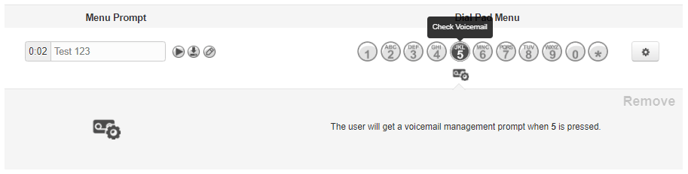Access Voicemails from Offnet/Outside
The usual processes to access voicemails in the system are via the following:
-
Press the voicemail button on the phones.
-
Dial 5000 to access another extension's voicemails (it will ask for an account number and PIN).
-
Dial 5001 to access your own voicemails (it will ask for a PIN).
-
Or via the portal.
However, you can also access voicemails from an offnet/cell number which can be useful when you are out of the office and do not have access to your desk phones or the mobile app:
-
Setting an option in an Auto Attendant to 'Check Voicemail' so that when calling the AA, you can choose this option to access voicemails: